윈도우(Windows)에서 cURL을 사용하여 엘라스틱서치(Elasticsearch) API 간단 테스트하기
윈도우(Windows) 환경에서 cURL로 엘라스틱서치(Elasticsearch) API를 사용해보겠습니다.
관련 포스트:
- 엘라스틱서치 서버를 기동합니다. 명령 프롬프트(cmd)를 열고 curl localhost:9200 을 실행해 서버가 잘 동작하는지 확인합니다.
- curl -X PUT localhost:9200/animal 을 실행하여 엘라스틱서치 서버에 animal이란 인덱스를 생성합니다. acknowledged가 true면 성공입니다. (Create index API)
- curl -X GET localhost:9200/animal 을 실행하면 animal 인덱스에 관한 정보를 볼 수 있습니다. (Get index API)
- ?pretty를 붙인 curl -X GET localhost:9200/animal?pretty 을 실행하면 결과를 더 예쁘게 볼 수 있습니다.
- curl -X DELETE localhost:9200/animal?pretty 를 실행하여 animal 인덱스를 삭제합니다. (Delete index API)
- curl -X GET localhost:9200/animal 다시 실행하면 animal 인덱스가 없다고 에러를 표시합니다.
- curl -X GET "localhost:9200/animal/_doc/1?pretty" 를 실행해 데이터가 잘 들어갔는지 확인합니다.
- curl localhost:9200/_cat/indices 를 실행해 클러스터 안 인덱스들에 대한 정보를 봅니다. (cat indices API)
- 이번엔 curl localhost:9200/_cat/indices?v 실행해 차이를 느껴봅니다. (hint: heading)
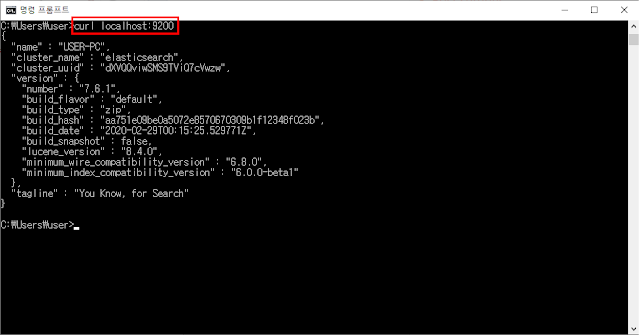












Comments
Post a Comment